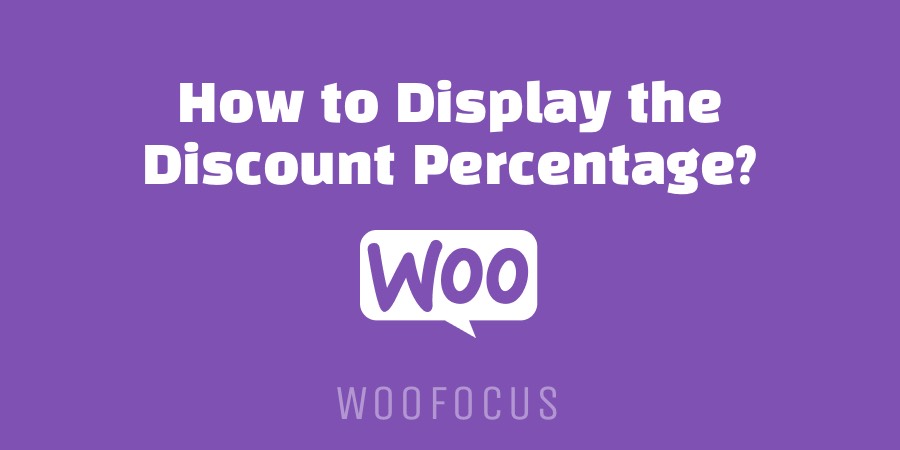Enable WooCommerce catalog mode [4 Easy Method]
If you use WooCommerce as a catalog or if stocks are no longer available, maybe you want to remove add to cart button or change its text and link to somewhere such as a Whatsapp number. This change prevents trade problems between you and your customers. In this article, we share good solutions by using … Read more