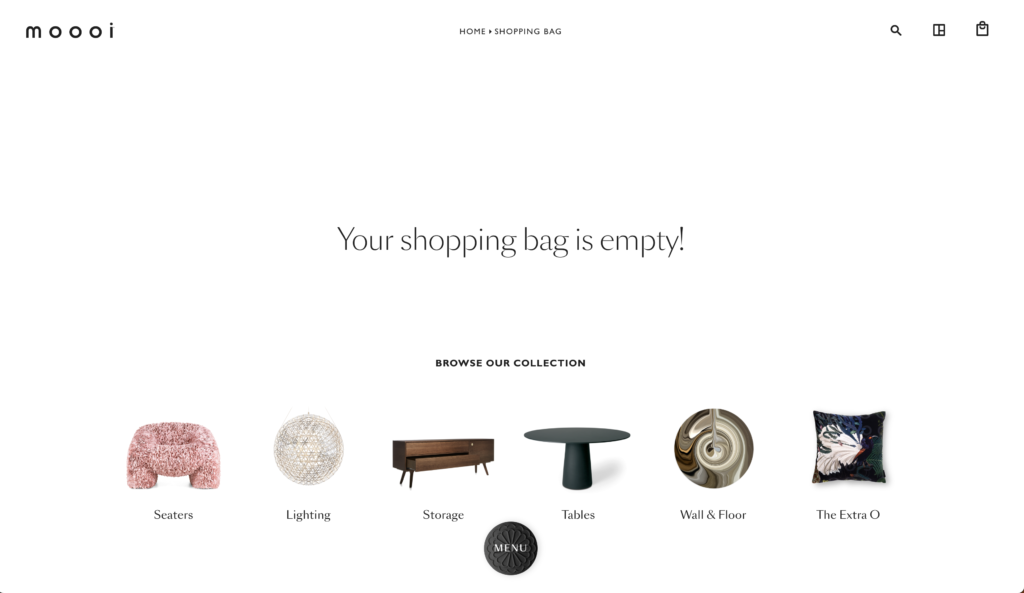
Let’s start with a confession. We provide all these things as services and in return, ask for a fee. But, are you a total geek? Do you like reading and performing? If so, I believe you deserve to increase your WooCommerce store sales free of charge.
The techniques we will mention here are mainly successful techniques and each of them has been validated 100% based on detailed research and experience. Use whichever is suitable for you and start increasing your sales.
How to Increase Sales?
Buckle up, here we go!
1.Recover Abandoned Carts
People get distracted easily. While someone is shopping on your website, he/she may receive a phone call or his/her friend may ask for something. As a result, he/she will discontinue shopping. In such cases, you can send emails to your customers telling them that their shopping experiences didn’t finish. At this point, the following plugin is exactly for this purpose.
Some Ideas
- You can send a reminder email after 2 hours (while everything is still fresh).
- You can send a kind reminder after 1-2 days.
- Based on the type of your e-commerce website, you can try your luck after 5 days.
2. You’re $X away from Free Shipping
There is no problem about paying money for a product. What about shipment? Well, people generally don’t want to pay for shipment and think that it is money for nothing. Moreover, most of us are ready to spend more so that we can get rid of shipment cost. Then, define a threshold and show your customer how he/she is close to that threshold. You will see your sales increase.
There are two solutions!
a – Plugin Way
b – Custom Coding
We will do that by using a code block rather than a plugin. Add the following code into your theme’s functions.php file and adjust the values according to your needs.
// Source: https://www.businessbloomer.com/woocommerce-add-need-spend-x-get-free-shipping-cart-page/
add_action( 'woocommerce_before_cart', 'bbloomer_free_shipping_cart_notice' );
function bbloomer_free_shipping_cart_notice() {
$min_amount = 50; //change this to your free shipping threshold
$current = WC()->cart->subtotal;
if ( $current < $min_amount ) {
$added_text = 'Get free shipping if you order ' . wc_price( $min_amount - $current ) . ' more!';
$return_to = wc_get_page_permalink( 'shop' );
$notice = sprintf( '<a href="%s" class="button wc-forward">%s</a> %s', esc_url( $return_to ), 'Continue Shopping', $added_text );
wc_print_notice( $notice, 'notice' );
}
}Some Ideas
- Free shipment will attract many people.
- If this is not possible, you can provide coupons for the next shopping.
- If your customer reaches a defined amount, you can show promotional products.
- Display discount percentage will attract customers. You can learn how to it by clicking here.
3. Use Fast Themes
It is good way to get more customers. Fast Themes are indexed to upper orders quickly on search engine results.

There are some criters to have fast website:
Faster websites load quickly and display something on the screen without time loss. If your website displays only a white screen for a while, visitors will be afraid of wasting time on your website and probably you will lose some potential customers.
Secondly, websites display meaningful content quickly. Visitors understand that the website is related to what they look for or leave it because of this display.
Good coded, optimized themes provide these critters. You can look at the fastest WoCommerce themes article and select your optimized theme without losing time today.
If you don’t want to change your theme. You might think to use a great Speed optimization plugin like WPRocket.
4. Display the discount percentage
When people see high discount rates, it motives them for more shopping. Click here and learn how to display it today.

5. Adding Sale Flash Banner
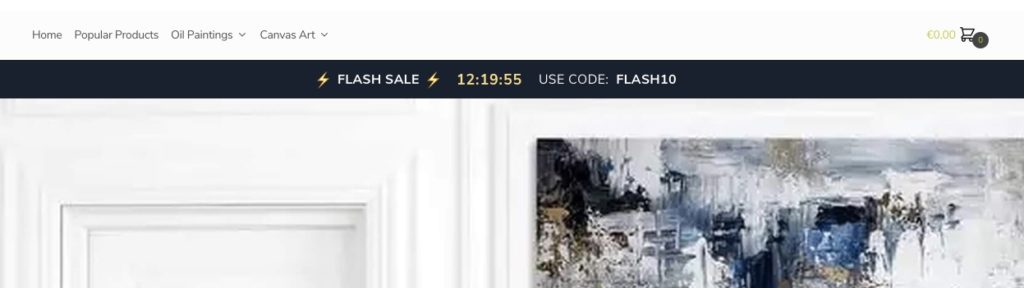
Adding a sale banner encourages the customer to take this opportunity without run out of campaign time.
If you add emphasis to your sale banner, you will visitors’ attention and this will increase your sales.
6. Narrow your space to show your action buttons
I always tell my client that the visitor should see the buy now button at first sight. All elements in the product page respect this and give priority to the action button. What you can do for this:
- Hide thumbnails on mobile so client can see the action button without scroll too much. But don’t forget to add bullet so customer notice this is a slider.
- Add a sticky footer on mobile phone and show action button there. So customer can see the action button at first sight, even in mobile phone
- If your description isn’t important try to move under the add to cart button
- Decrease padding and spacing
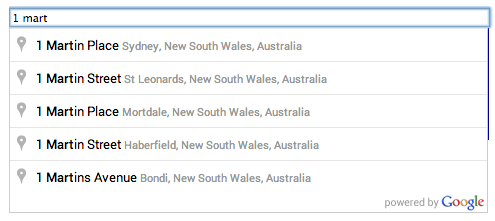
7. Make your visitor add their address easily
Google has a service named Google autocomplete. You can use this service for your checkout page so clients don’t have to fill tons of fields. You can ask this from your developer or hire us to implement this feature on your site.
8. Fill Empty state on the cart page
We constantly update this article, so don’t forget to check after a while.
Subscribe Our Newsletter
[mc4wp_form id=”485″]
